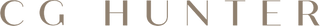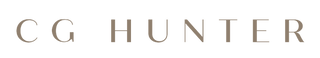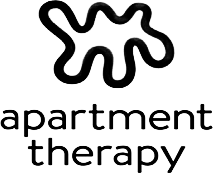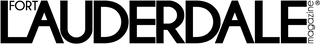How to set your Wreath Timer
There are 3 positions on the timer switch:
- I – turns lights on.
- O – turns lights off.
- 🕑 – lights cycle 6 hours on and then 18 hours off.
When you turn the switch to the 🕑 timer mode, the lights will turn on for 6 hours and then automatically turn off for 18 hours. The lights will automatically turn back on at the same time the next day. Note: Cycle start time may vary depending on changes in temperature and battery voltage.
Battery Installation and Operation:
- Make sure the switch on the battery holder is in the off- O position.
- Lift the three tabs on the battery box compartment and open cover.
- Insert 3 new D batteries (included) matching the polarity shown inside the battery compartment.
- Close the cover and push tabs down to secure the battery box compartment.
- Turn on LEDs by turning the switch to the On- I or 🕑 timer position.
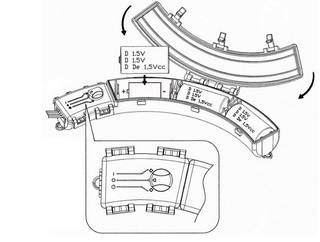
Troubleshooting
1. lf the product does not light:
- Ensure the switch on the battery holder is in the I or 🕑 positions.
- Ensure all batteries are new.
2. lf the lights do not operate correctly on the timer mode:
- Ensure switch is in the 🕑 timer position (the I position will keep lights on until turned off).
- If the switch is in the 🕑 timer position, you may need to reset the function. Turn off unit and restart the function to restart at the desired time.
- lt is normal for the automatic on and off times in 🕑 timer mode to vary slightly depending on changes in temperature and battery voltage.
3. lf lights are dim or not all of the lights turn on:
- Replace batteries with 3 new D batteries.
- lf water collects in the battery compartment:
- Allow interior to completely dry and clean contacts.
- Re-seal and ensure that all the screws are installed and tight.